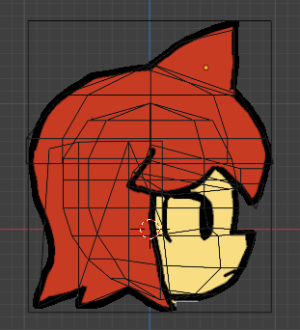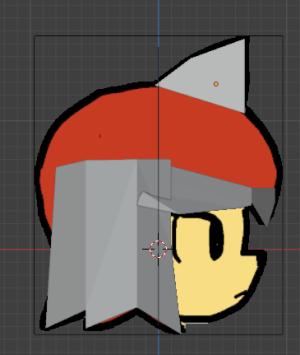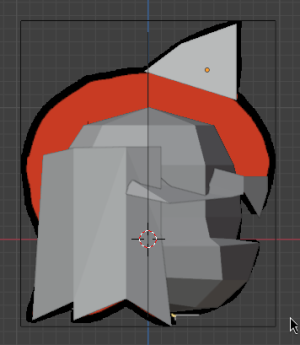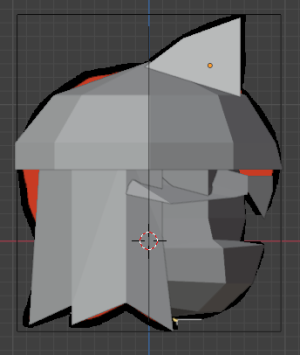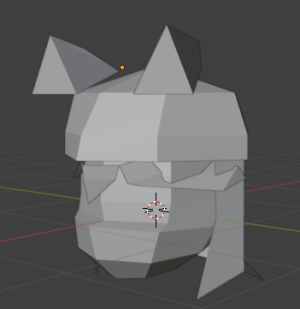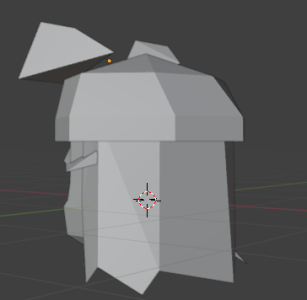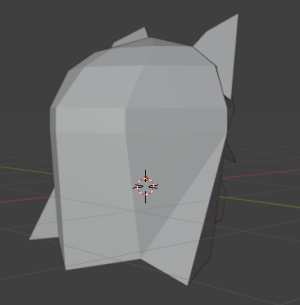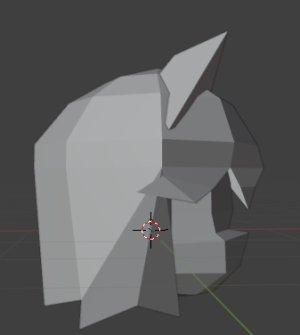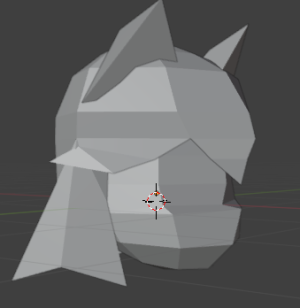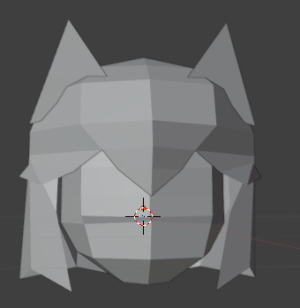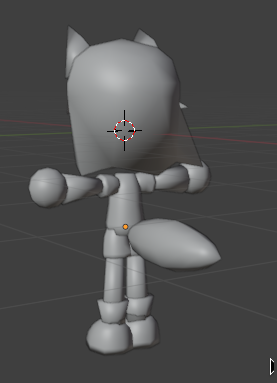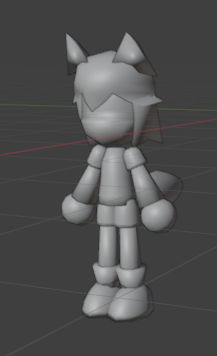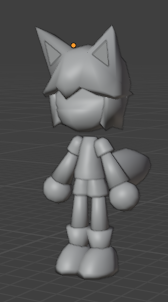- Joined
- Aug 25, 2025
- Messages
- 591
- Pronouns
- he/him
Here I'll share live progress of my new project, feel free to do the same
This pic was first shared here, now with slight modifications:

Now I made a turnaround for the head:

Next step is to try to turn this into a 3D model in Blender. It's meant for a 3D platformer game in C, possibly with OpenGL.
This pic was first shared here, now with slight modifications:

Now I made a turnaround for the head:

Next step is to try to turn this into a 3D model in Blender. It's meant for a 3D platformer game in C, possibly with OpenGL.